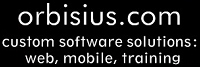“I’m a Design Engineer with Automattic, the company behind WordPress.com, Gravatar, PollDaddy, and more. As part of Team Custom, I help create awesome features that let WordPress.com users tailor sites to their personalities with more than just a great theme.”
Presentation: The Power of WordPress’ Roles and Capabilities
WordPress’ roles seem simple enough on the surface, but behind the Administrator, Editor, and the other default roles is a powerful system that can be customized extensively. While some have said that other CMS’ have an advantage when it comes to security and customizing capabilities, I’ll demonstrate in this talk that that isn’t true.
Starting with a walkthrough of how to modify existing roles and create new ones, I’ll then cover how to leverage custom roles in your code. I’ll wrap up with a discussion of some powerful filters that will prove WordPress has as flexible and able a roles and capabilities system as the popular competitors often touted as having superior implementations.
What do you want people to learn from your talk?
I hope to dispel the myth that other CMSs have more capable user rights’ management and that WordPress is hampered by its perceived limitations in this area.
What attracted you to WordPress in the first place?
WordPress is incredibly approachable and far easier to use for beginners than many of its competitors. That simplicity, however, doesn’t limit its power and flexibility as a content management system. Developers can build complex sites that aren’t accompanied by convoluted or confusing administration interfaces.
What are you most looking forward to at WordCamp Toronto?
The opportunity to network with WordPress users who I wouldn’t normally encounter at WordCamps in the US. This will be my first non-US WordCamp.
Why did you decide to speak?
I love speaking at WordCamps and sharing the knowledge I’ve gained over many years as a WordPress developer. I’ve never been to a WordCamp outside of the US, so Toronto presents a perfect opportunity to meet fellow WordPress users in Canada.
What is your favourite WordPress plugin or theme, and why?
Debug Bar – as a developer, it is absolutely critical to my development process and centralizes a great deal of insight into the inner workings of a particular task.
» Click here for more posts from our Featured Speaker series.