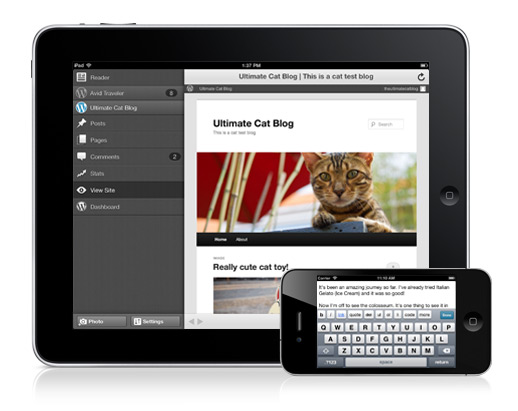
The following post comes from Dale Mugford of BraveNewCode, the company behind WPtouch Pro, a longtime supporter of Toronto’s WordPress community and sponsor of WordCamp Toronto 2013.
WordPress is hands-down the best publishing platform on the web for making mobile WordPress websites and publishing on the go easy. I wanted to share some of the tips and tricks I’ve learned after working over the past 5 years on WPtouch, a popular WordPress plugin solution for making your WordPress site mobile. I’ve really come to love how WordPress really makes adapting to the mobile revolution as simple as installing themes and plugins.
Visitors Want Mobile Content, and It’s Easy To Provide It For Them
In the age of Apps, you might be inclined to think you’ll need an app for your WordPress website to satisfy visitors. That’s just not so at all. While it’s true that the majority of smartphone users tend to use applications on mobile devices over mobile web, they’re most dominantly using apps for social networks like Facebook and Twitter— which in turn are filled with links to web content just like yours. And when users open those links inside mobile apps, its clear in recent studies that they prefer mobile-formated content that loads quickly and is easy to navigate.
Making sure your WordPress website is mobile-ready requires usually just a plugin or theme, and usually costs less than $100/year or so to ensure a high-quality mobile experience. Options range from free WordPress themes which are ‘responsive’ (meaning they adapt to different device screen sizes) and they can work for many people in serving string forward content, to plugins which serve websites that are evolving with clear need for a dedicated mobile solution like Mobify, or our WPtouch Pro. Both of which are Canadian companies & are paid solutions, but they offer more control and fine-tuning on the presence you’ll offer for the mobile version of your website.
Some of the better responsive themes I’ve seen are paid themes, and they offer more control and quality in delivering your website across multiple device platforms from desktop to smartphones to tablets. No matter which you choose though, the fact that you have a wide variety of options is indicative of both the popularity of WordPress as a publishing platform and its flexibility.
You can Publish Easily From Mobile
WordPress offers native mobile apps for iOS, Android, BlackBerry, Windows Phone and others to publish on the go from your smartphone or tablet. These apps are polished and a joy to use, and the teams behind their development work tirelessly to resolve bugs and deliver excellent publishing opportunities on the go. Personally, I don’t publish often via these apps, but frequently use them for editing posts and pages and approving comments, etc., all of which you can do easily and simply without having to pop on the web and login to your WordPress website.
In the past five years I’ve witnesses the mobile revolution and watched the web embrace both designing and creating content from mobile devices— no other publishing platform out there offer so many powerful, polished and awesome tools for mobile than WordPress!
~ Dale Mugford
Dale is President of Design & Product Experience for BraveNewCode’s products and services. He also provides direction for company communications. For over 15 years he’s been designing websites, notably working on cutting-edge web experiences for Canadian recording artists, authors, and businesses before co-founding BraveNewCode with Duane Storey.