Results are in for the WordCamp Toronto 2013 Feedback Survey! Thanks to everyone who took the time to fill it out. We’ve summarized the highlights and responses below. (Keep in mind that we only had a 6% response rate…!)
Author Archives: Andy McIlwain
Featured Speaker: Al Davis
When not at his day job in the hosting industry, Al teaches WordPress at a Toronto, Ont college and also does corporate WordPress training. As a freelance web developer, he is always busy building sites on the WordPress platform. All this leaves him very little time to ride his Harley and watch NFL football.
Presentation: PSD to WordPress
In this double session, we’ll go over the different steps to take a PSD document from image to WordPress reality. We’ll build 3 different pages to give you an idea of some of the things to look for. While not a complete course,this session/workshop will you give a good starting point to continue building your knowledge and skills.
Featured Speaker: Ruth Maude
Ruth Maude, of Dandelion Web Design Inc., has been designing and building websites since the late 1990’s. Now Ruth works primarily in WordPress. She loves WordPress because it’s open source, user-friendly and so good for SEO. Ruth teaches WordPress Workshops in Toronto for LearnWP.ca. You can find her on Twitter @dandelionweb.
Presentation: Getting Started with WordPress
WordPress is the most popular website content management system on the internet. If you are a beginner, wanting to try out WordPress for the first time, this is the session for you. WordPress terms will be explained in plain language. During this session we’ll take a live tour of WordPress and discuss themes, widgets and plugins. You’ll leave with a good idea of how WordPress works and how to get started.
Featured Speaker: Shanta R. Nathwani
Shanta R. Nathwani is an IT and Social Media Consultant and an Instructor in Web Design at Sheridan College, which includes teaching WordPress. She teaches students and small businesses how to use social media to increase their online presence leading to increased revenues and improved customer service.
Presentation: Data Architecture in WordPress
Posts vs. Pages & Categories vs. Tags. There is so much confusion about what types of things should be put on a page and what should be in a post. Static vs. Dynamic content is the best way to tackle this. An “About Us” page would be just that… A PAGE. If you are talking about something that is more time sensitive, then you want to do a post. Connected to this would be Categories and Tags. What are they? When creating a website, you can edit a menu to include not only pages, but also category archives that can create a more complete experience for small businesses.
What do you want folks to learn from your presentation?
In this session, you will learn how to create a menu based on your content from categories, links and pages. Lead your visitors to your content in three clicks, which is the art of data architecture. Bring your post-it notes!
Featured Speaker: Meagan Hanes
Meagan Hanes is a lifelong digital designer who uses WordPress to empower small business owners, artisans, and all other creatives to achieve their digital dreams. With over 15 years of design experience across all aspects of digital project management, her and her brand Love Digimedia provide a range of online solutions, with a focus on self-empowerment through education and coaching. After a gracious welcome attending WordCamp Ottawa 2013 and speaking at WordCamp Montreal 2013, she is now traveling across Canada and to WordCamps around the world to share inspiration, education, and passion!
Presentation: DIY or Have It Made? Here’s How To Decide!
I’m a big fan of maps. You know, those old fold-out-paper ones you get from the gas store? Or the one Jack Sparrow used to find ? I’ve always believed that with the right map and the right tool, you could go anywhere!
Well, it turns out this belief is pretty accurate in the web design and development world as well. With today’s tools like WordPress, Plugins, Themes, and People, a road map is worth its weight in gold – especially if you want to get to your goal before you run out of gas!
Just as with roads, there are many ways to get to the end of a successful WordPress project. The key questions becomes, “what route do I take?”
That’s where this presentation comes in.
Thank You!

WordCamp Toronto 2013 @ Humber College was a huge success. With over 400 registered attendees and 30+ sessions covering two whole days, this was the biggest WordCamp that we’ve ever put on.
We had great support from Humber College‘s security, IT, and facilities team. The School of Media Studies & IT was a gracious host and we received tons of compliments about the new Lakeshore campus venue. Additional thanks to…
- Our volunteers: Your hard work went above and beyond. You plugged away all weekend to keep things running smoothly. Thank you so, so much.
- Our presenters and panelists: Without you there’d be no reason for anyone to come out. Thank you for spending time with us and sharing your expertise, insights, and experiences.
- Our caterers: Tailor Made Cafe and Abokichi for keeping us all well fed, and Kalamata Restaurant for hosting our Speakers’ Dinner and After Party.
- Our Sponsors: Your support made all of this possible!
- Our Attendees: YOU are the reason WordCamp exists! Every single one of you who came out to join us for the weekend, to learn something new about WordPress and meet others with an interest in WP, thank you for joining us.
What’s Next?
Fill Out our Feedback Survey
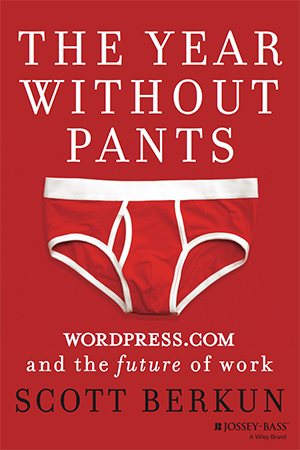 Help us make WordCamp Toronto 2014 even better than 2013 by submitting your comments, suggestions, and other feedback of how this past weekend went. We have two copies of The Year Without Pants by Scott Berkun to give away for folks who complete the survey. You can read a review of the book on Torque.
Help us make WordCamp Toronto 2014 even better than 2013 by submitting your comments, suggestions, and other feedback of how this past weekend went. We have two copies of The Year Without Pants by Scott Berkun to give away for folks who complete the survey. You can read a review of the book on Torque.
» Take the SurveyFeedback survey results are in. Thank you!
New Presentations Page
We’re collecting all of the slide decks from our speakers. If you have a link to a presentation from this weekend, please get in touch with us or leave a comment on the Presentations page.
Share Your Photos & Video!
We have a public group on Flickr for you to upload your snapshots and videos from WordCamp Toronto 2013. Flickr not your thing? We’re also pulling together tweets tagged with #WCTO2013 on RebelMouse.
» Flickr Photo Group & WordCamp Toronto on RebelMouse
Thank you, everyone, for making WordCamp Toronto 2013 @ Humber College an amazing Weekend of WordPress!
Featured Speaker: Pat Ness
Pat Ness is the founder of Social Media Blog Master (SMB Master). He’s a WordPress web developer, graphic designer, affiliate marketer, SEO guy, and blogger. Since 2001, he’s happily helped over 320 brands design and build their business adventures online. Over the last 3 years he’s built over 100 WordPress sites for small to large businesses which can be seen in his online portfolio. Pat has a passion for inspiring and teaching people on the web how to become a leader online and create a lifestyle they love.
Presentation: Choosing a WordPress Theme for Your Business
I want people to learn how to choose a theme that suits the needs of their business. Themes these days come with a lot of new options and features and I’d like people to know about whats new and whats out there.
Featured Speaker: Rick Radko
Rick Radko began building web sites and applications in 1996, and has been developing WordPress websites since 2008. Over that time he has amassed significant experience with WordPress, coding plugins and designing custom themes. In 2011, Rick became involved in the WordPress community by starting the Ottawa WordPress Meetup Group and speaking at WordCamp Toronto. Since then he has been a repeat presenter at WordCamp Toronto, Montreal and Ottawa. Rick is also one of the organizers of WordCamp Ottawa.
Rick is the founder of R-Cubed Design Forge, where he develops and designs web sites and applications using open source software. Rick specializes in custom development and multilingual websites.
Presentation: A Peek into the World of WordPress Plugin Development
My talk will introduce the concepts of creating WordPress plugins while walk through the code for a simple widget plugin.
Guest Post: Why WordPress Makes Mobile Easy
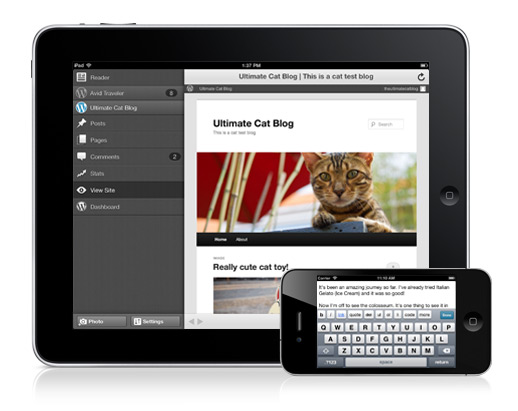
The following post comes from Dale Mugford of BraveNewCode, the company behind WPtouch Pro, a longtime supporter of Toronto’s WordPress community and sponsor of WordCamp Toronto 2013.
WordPress is hands-down the best publishing platform on the web for making mobile WordPress websites and publishing on the go easy. I wanted to share some of the tips and tricks I’ve learned after working over the past 5 years on WPtouch, a popular WordPress plugin solution for making your WordPress site mobile. I’ve really come to love how WordPress really makes adapting to the mobile revolution as simple as installing themes and plugins.
Featured Speaker: Brian Rotsztein
Brian is an inbound marketer with 16 years of experience. He’s been using WordPress since version 1.6 (2005). His companies (RedstoneX.com and Uniseo.com) provide WordPress services (web and mobile design, marketing, programming, plugin development, etc.) and he likes to give back to the community. He has spoken at WordCamp Montreal (4 times!) and WordCamp Ottawa.
Presentation: Content Marketing with Guest Posts
My presentation is Content Marketing with Guest Posts. It will cover the basics of how to guest post on blogs and contribute to online magazines. This can be helpful for SEO, social media marketing, and personal branding. WordPress is a great platform to use for that purpose.
What do you want folks to learn from your presentation?
I’d like attendees to understand how WordPress can be used for promoting written content and amplifying reach in the “modern era” of online marketing. It’s a powerful tool to get more people to consume useful content. Bloggers and the business community can benefit from this presentation.
